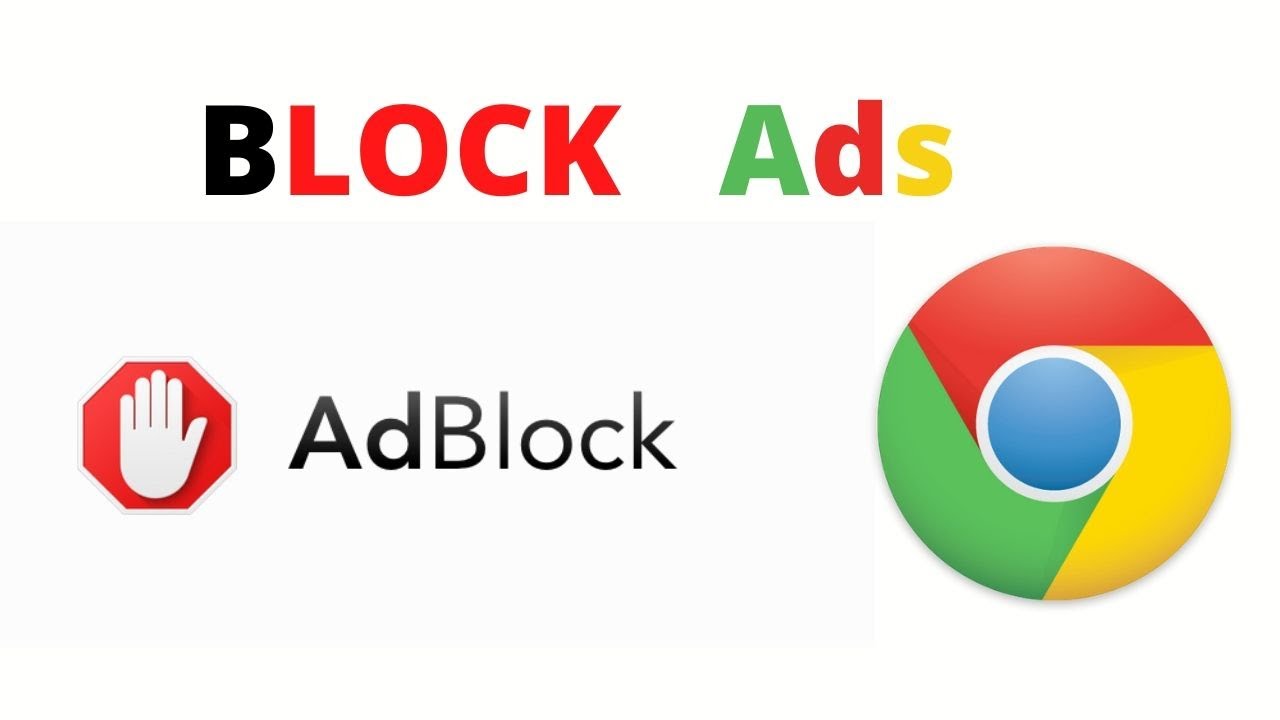Most of the people block the overbearing ads from specific websites, web browsers and even on YouTube videos. However, Google also blocks the ads that don’t meet the standard to make the ad experience better for the users and of course it is a good idea to filter the content where you want it and that’ why Adblock come into play. But if you want to whitelist some sites that you love the most you can disable the Adblock. Are you wondering how to disable Adblock? Don’t fret, here you can discover that how you can turn it off from any website and browser. Let’s get into it!
How to Disable Adblock Plus on a website:
Open the web browser that you are using and go to the website like www.businessinsider.com to toggle off the Adblock plus. Go to the upper right side of your web browser and tap the extensions button. When you use the Google Chrome, then you need to go to the upper right side of your web page, tap the Adblock plus icon and then click on the checkbox of enable button. If you are using Firefox web browser, go to the right corner, hit the Adblock plus icon and click on the disable button. For Microsoft Edge, the Adblock plus icon will not appear on the right side of a web browser. Just click on extensions, then tap the Adblock plus icon, now click on show tab in order to turn it off. If you are using macOS, open the Safari browser, go to the address bar and click on the extension tab at the left side of web page. You will find a red stop sign which is Adblock plus icon at the top of the menu. Now click on the option ‘enable’ in order to toggle it off on the specific site. Now ads will be shown when you click on the enable option. If you want to enable the Adblock plus, then click on the disable option, this is how to disable Adblock plus from a website.
How to disable AdBlock Plus from a Web browser:
- Click on the Adblock Plus icon next to address bar, then click on the enable button.
- When you toggle off the Adblock Plus then you will see the option disable, click on it and close the page.
- Moreover, if you want to disable the Adblock from the website using Google Chrome, follow the below instructions.
- Tap on the button “don’t run on pages on this domain”, then click on the exclude tab to confirm the turning off the Adblock. You may find exclude option on a setting dialog box and close the page.
How to disable Adblock Plus from iPhone / iPad
- Follow the following steps in order to disable Adblock plus from iPhone/iPad.
- Click on the gear icon and open settings of iPad/ iPhone, then open your Safari browser.
- You will see an option ‘content blocker’ under the General tab
- Click on the turn off option and close the page.